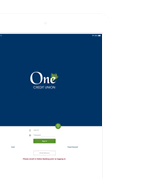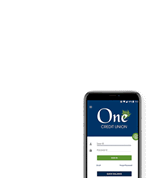Alerts & Notifications
Life is hectic – we understand that. Our job is to make it easy to manage your money. You can customize and set alerts inside Online Banking. Alerts can be set to be email and/or text.
In Online Banking, choose Messages & Alerts on the left side of the screen. Then choose Manage Alerts, pick the account to monitor and set your criteria. Done!
SecurLock Equip also has alerts to help you manage your One CU debit and credit cards. You can control spending, monitor transactions in real time, and turn the card(s) on and off. These features can be especially handy when managing teenagers too!